# Make sure you have the latest esy
npm install -g esy@next
git clone https://github.com/facebook/reason.git
cd reason
esy
Test Suite:
esy test # Run tests
One Off Tests:
Start up the rtop top level with your changes:
esy x rtop
Pipe some text to refmt with your changes:
echo "let a = 1" | esy x refmt
esytips:
esy x your commandwill run one commandyour commandin an environment where the projects are built/installed.esy x which refmtwill build the packages and install them for the duration of one command -which refmt. This will print the location of the builtrefmtbinary.- For more, see the esy documentation.
All the built binaries are in
esy echo '#{self.target_dir}/install/default/bin'.
# On OSX, install opam via Homebrew:
brew update
brew install opam
# On Linux, see here (you will need opam >= 1.2.2): http://opam.ocaml.org/doc/Install.html
opam init
# Add this to your ~/.bashrc (or ~/.zshrc), then do `source ~/.bashrc`
# eval $(opam config env)
opam update
opam switch 4.04.2
eval $(opam config env)
git clone https://github.com/facebook/reason.git
cd reason
opam pin add -y reason .
opam pin add -y rtop .
Opam Troubleshooting:
- Is the previous pinning unsuccessful? We might have updated a dependency; try
opam updatethenopam upgrade.- During the last
opam pinstep, make sure your local repo is clean. In particular, remove artifacts andnode_modules. Otherwise the pinning might go stale or stall due to the bignode_modules.
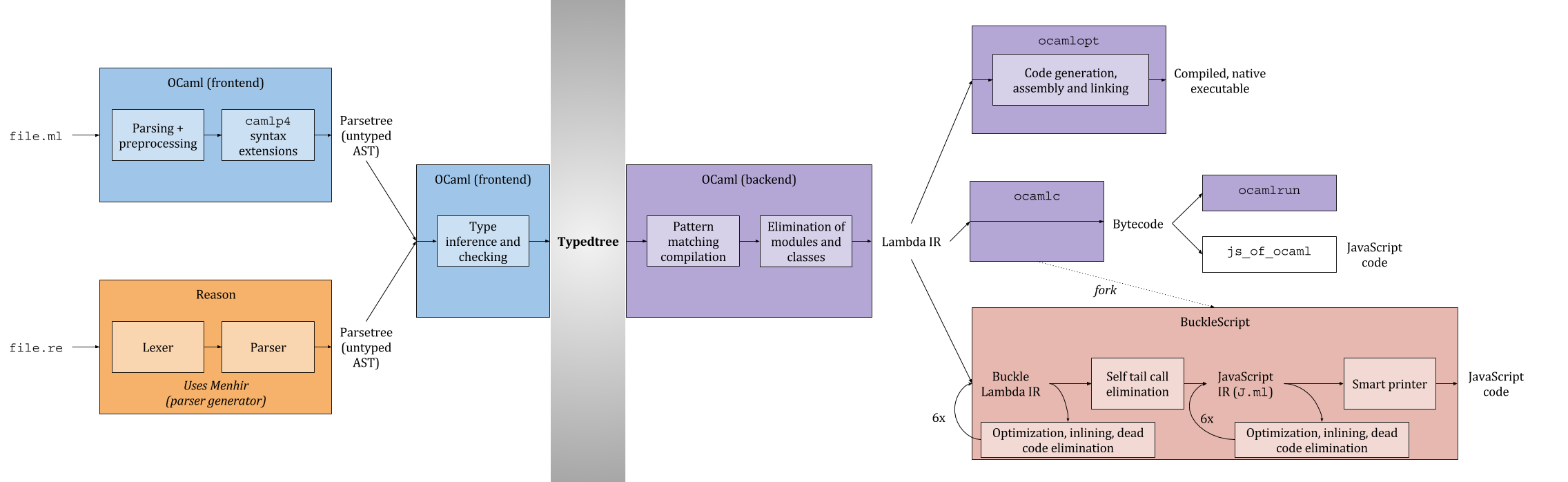 (_Click to see a larger version)
Reason is the orange part. The core of the codebase is a parser + a printer, plus other miscellaneous utilities we expose.
Throughout the codebase, you might see mentions of “migrate-parsetree”, Ast_404, etc. These refer to https://github.com/let-def/ocaml-migrate-parsetree. It’s a library that allows you to convert between different versions of the OCaml AST. This way, the Reason repo can be written in OCaml 4.04’s AST data structures, while being usable on OCaml 4.02’s libraries (BuckleScript’s on 4.02 too).
The Reason lexer & parser use Menhir, a library that generates parsers. You can read more about Menhir here.
src/reason-parser/reason_lexer.mll: the lexer that chunks a raw string into tokens. See the file for more comments.
src/reason-parser/reason_parser.mly: the parser that takes the lexer’s result and turns it into a proper AST (abstract syntax tree). See the file for more comments.
src/reason-parser/reason_pprint_ast.ml: the pretty-printer! This is the reverse of parsing: it takes in the AST (abstract syntax tree) and prints out the nicely formatted code text.
src/reason-parser/reason_parser.messages.checked-in: this is the huge table of mostly generated, sometimes hand-written, syntax error messages. When the parser ends up at an invalid parsing state (aka ends up with a syntax error), it’d refer to that file’s content and see if that case has a specific error message assigned to it. For an example fix, see this PR and the follow-up. To add a syntax error message see the “Add a Menhir Error Message” section below.
esy, and a new reason_parser.messages file is generated, do a mv reason_parser.messages reason_parser.messages.checked-in to persist the updated messages.src/reason-parser/reason_oprint.ml: the “outcome printer” used by Merlin, rtop and terminal, that prints the errors in Reason syntax. More info in the file itself.
src/reason-parser/menhir_error_processor.ml, reason_parser_explain.ml: two files that allows us to batch assign a better syntax error message for a category of errors, like accidentally using a reserved token. More info in the comments of these files.ocamlmerlin_reason.ml: produces the ocamlmerlin-reason binary, used in conjunction with Merlin-extend. This is an extension to Merlin, which picks up this binary from your environment to analyze Reason files when your editor calls Merlin.
*.mllib: related: see the OCaml extensions list. These are generated file from pkg/build.ml, which describes the package we distribute. No need to worry about them.
src/reason-parser/reason_config.ml: global configuration that says whether the parser should run in “recoverable” mode. Merlin has a neat feature which lets it continue diagnosing e.g. type errors even when the file is syntactically invalid (at the expense of the accuracy of those type error reports’ quality). Searching reason_config in the codebase will show you how this is used.
src/reason-parser/reason_parser.messages: auto-generated from parser changes. Menhir generates parsing code that assigns each syntax error to a code, and lets us customize these errors. Syntax errors can be very precisely pinpointed and explained this way.
src/reason-parser/reason_toolchain.ml, src/reason-parser/refmt_impl.ml: the entry point that calls the parsing logic.
src/rtop/reason_utop.ml, src/rtop/reason_toploop.ml, src/rtop/rtop_init.ml: Reason’s Utop integration. Utop’s the terminal-based REPL you see when executing utop (in Reason’s case, the wrapper rtop).
*.sh: some of the binaries’ entries.
src/rtop/reason_util.ml, reason_syntax_util.ml: utils.
src/reason-parser/reactjs_jsx_ppx_v2.ml: the ReactJS interop that translates Reason JSX into something that ReactJS understands. See the comments in the file and the description in ReasonReact.
src/reason-parser-tests/testOprint.ml: unit tests for the outcome printer mentioned above. See the file for more info on how outcome printing is tested.
Here’s a recommended workflow:
test.reesy x refmt --print ast test.rereason_parser.mlyesy testLexer helpers doc: http://caml.inria.fr/pub/docs/manual-ocaml/libref/Lexing.html Parser helper docs: http://caml.inria.fr/pub/docs/manual-ocaml/libref/Parsetree.html Menhir manual: http://gallium.inria.fr/~fpottier/menhir/manual.pdf Small Menhir example: https://github.com/derdon/menhir-example Random Stack Overflow answer: https://stackoverflow.com/questions/9897358/ocaml-menhir-compiling-writing (Ok seriously, we need some more Menhir examples. But hey, nobody said it was easy… for now!)
Want some example pull requests? Here are a few:
switch footype a = Foo((unit => unit))foo(()) as foo() + update parserRun the main parser through Menhir with the --explain flag to have it print
out details about the conflict. esy menhir --explain src/reason-parser/reason_parser.mly.
The debug information can be found at src/reason-parser/reason_parser.conflicts.
Use the --dump flag to have Menhir print the state transitions for debugging the parser rules
that are applied esy menhir --dump src/reason-parser/reason_parser.mly
It will generate src/reason-parser/reason_parser.automaton which you can inspect. It will also
drop a reason_parser.ml and reason_parser.mli in that directory which you need to remove before
building again.
Add the --trace flag to the end of the menhir (flags..) section in the
dune file for the reason-parser, and it will print out tokens that are
lexed along with parser state transitions.
To add a Menhir error message, you first need to know the error code. To find the error code, you can run the following commands from the Reason project root:
esy x refmt --parse re foo.re
Where foo.re contains a syntax error. This will result in an error message like:
File "test2.re", line 4, characters 2-6:
Error: 2665: <syntax error>
Here, the error code is 2665. We then search for this code in src/reason-parser/reason_parser.messages.
<syntax error>.To test the new error message you can run the following commands again:
esy x refmt --parse re foo.re
Then submit a PR!
In some situations, Reason might report errors in a different place than where it occurs. This is caused by the AST not having a correct location for a node. When the error reports a location that’s simply at the top of the file, that means we likely didn’t attach the location in the parser correctly, altogether.
Before digging into Reason parser, make sure this isn’t actually caused by some PPX. Otherwise, run:
esy x refmt --parse re --print ast test.re
Where test.re has the code that produces the error message at the wrong location.
In the printed AST, you can see nodes such as Ptyp_constr "int" (test.re[1,0+15]..[1,0+18]) where the part between parentheses is the location of the node.
The error message’s own location will look like ([0,0+-1]..[0,0+-1]) too.
To fix this, we need to find the AST node in src/reason-parser/reason_parser.mly. It’s a big file, but if you search for the AST node, you should be able to find the location (if not, bug us on Discord). It will probably involve a mkexp or mkpat without a proper ~loc attached to it.
As you can see from other parts in the parser, many do have a ~loc assigned to it. For example
| LIDENT jsx_arguments
{
(* a (punning) *)
let loc_lident = mklocation $startpos($1) $endpos($1) in
[($1, mkexp (Pexp_ident {txt = Lident $1; loc = loc_lident}) ~loc:loc_lident)] @ $2
}
If you’d like to convert from an old Reason syntax version to the one in master (whether to debug things, or if you’re interested in trying out some syntax changes from master and then explaining to us why your perspective on the Reason syntax is the best, lol):
esyesy x which refmt somewhere elseesy x which refmt again to get the master binary.Then do:
esy x refmt --parse my_old_syntax_file.re --print binary_reason | ./refmt_impl --parse binary_reason --print re
Basically, turn your old syntax into an AST (which is resilient to syntax changes), then turn it back into the new, textual code. If you’re reverting to an old enough version, the old binary’s flags and/or the old build instructions might be different. In that case, see esy x refmt --help and/or the old README.